01/12/2020
Today I connected to another server via filezilla and I tested it and it worked. On the picture you can see the page saying “ja” and this is what I wrote in html on my account on this computer and through Filezilla and the PIN code I connected to the other server causing it to be possible to acces it via firefox by entering the following link:
192.168.1.240/~braze5/
When you enter that you can see my test page.
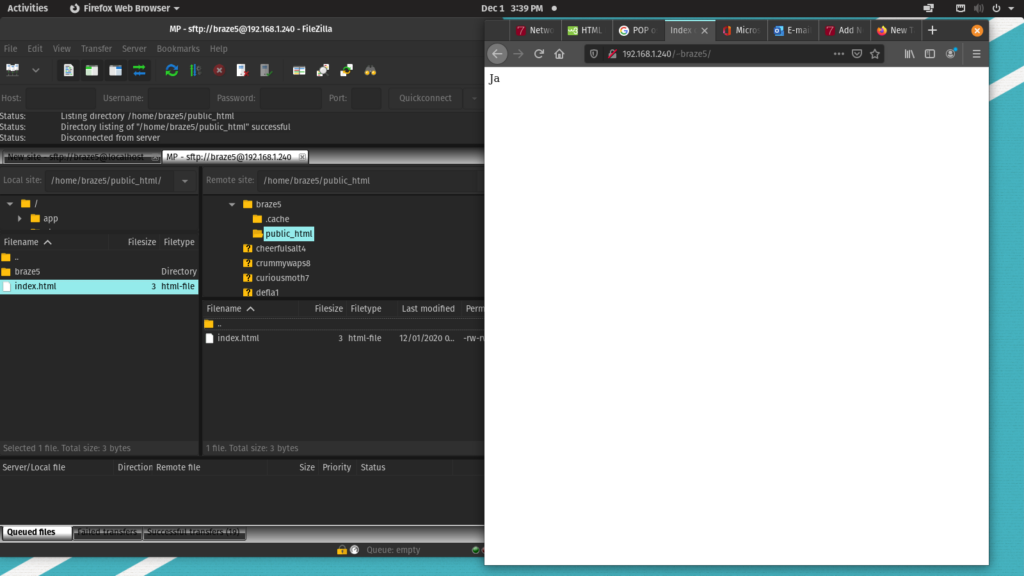
In the following picture you can see the html I made on my account:

I made this by following the tutorial on AiryBubbles7 called “Networking” and I completed it by getting help and directions from our teacher.
Next week I will add an image on the test page and maybe add a little more than “ja”.