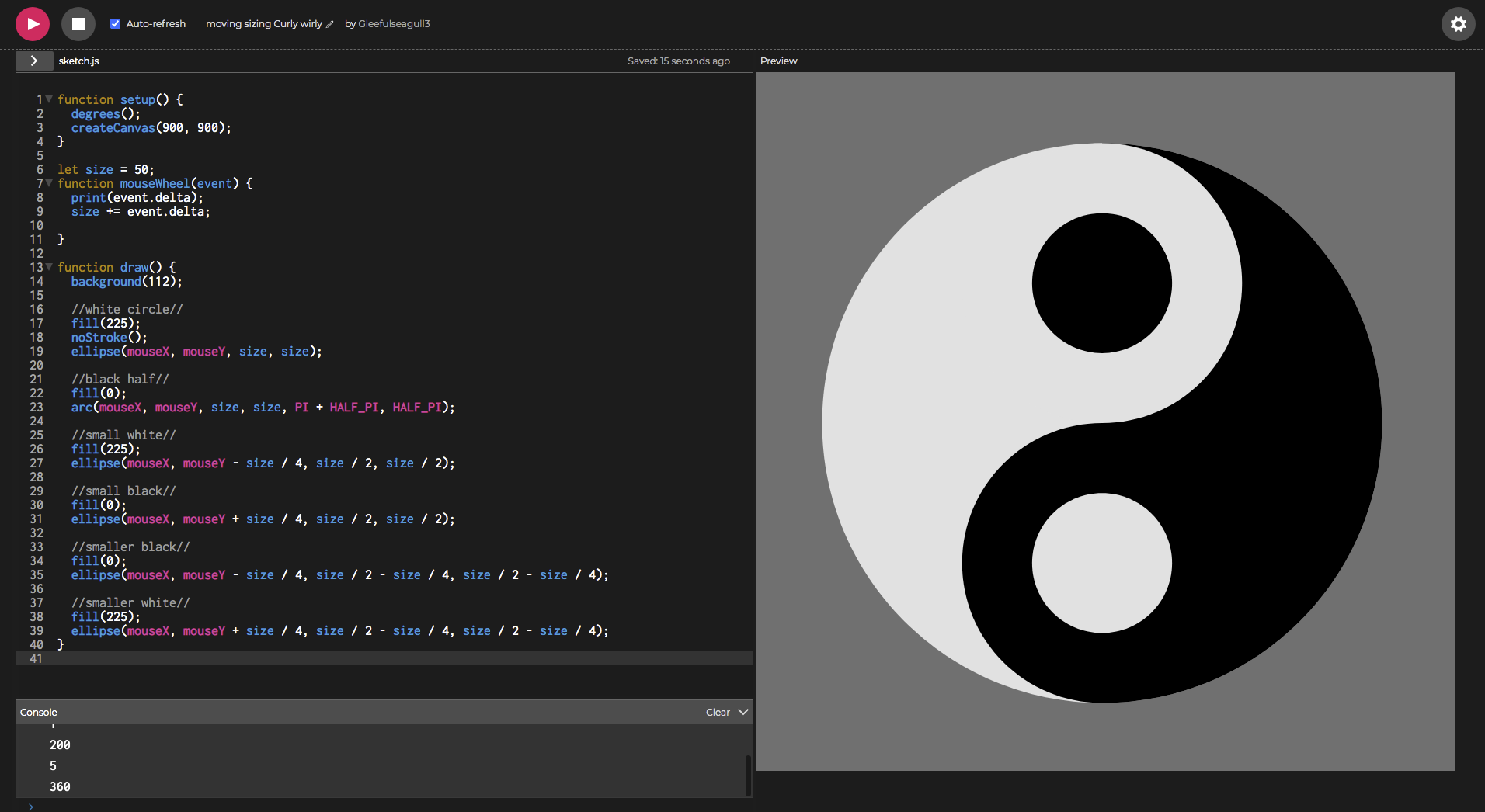Ying-yang
i finished LA1, and in true me fashion i made it a lot more complicated than it had to be
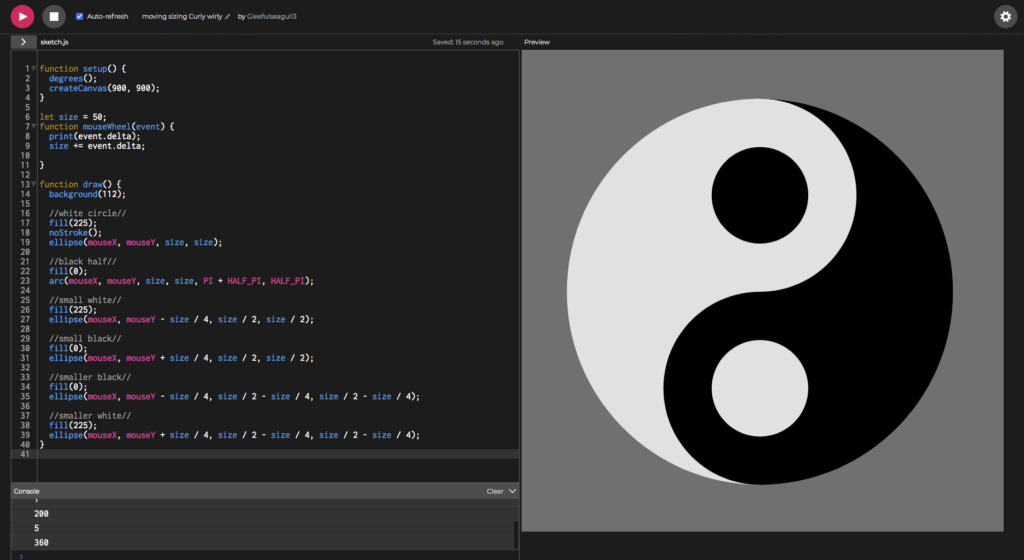
as asked i made the ying-yang symbol, then i decided it was to easy so i made it scalable. i used a lot of different variables and now if you change the canvas size from 500×500 to 90×900 (or anything els realy) the symbol changes size with the canvas while keeping the correct proportions and staying centred on the cavas . also if you cange youre canvas to one that isnt square the symobl will strech and warp to wolow the ratio of the canvas. that all sounds like a good place to round of the assigments youd think. but no. i got borded and wondered if i could make the symbol folow around youre mouse. so i changed all of the x and y coordinates to folow mouseX and mousey. now you have a symbol that scales, warps and follows your curser around. great! however i have to much time on my hands and i just dont know when to quit sooooo now you can change the sie of te logo with the scrol wheel of your mouse. it takes the input (your mouse) adds it to to the pre determined variable which also changes the size at which the shape starts. then you add that variable size to all the parts you need it and ad a smaal bit of the calculations cause you delited some of the other variables and have to make up for the things you deleted when you did that. now its movable, scaleable, warpable and resizeble with a click (or scroll) of a mouse.. and a keyboard