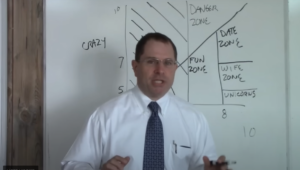Managing information means taking care of it so that it works for us and is useful for the tasks we perform. By using a DBMS, the information we collect and add to its database is no longer subject to accidental disorganization. It becomes more accessible and integrated with the rest of our work. Managing information using a database allows us to become strategic users of the data we have.
We often need to access and re-sort data for various uses. These may include:
- Creating mailing lists
- Writing management reports
- Generating lists of selected news stories
- Identifying various client needs
The processing power of a database allows it to manipulate the data it houses, so it can:
- Sort
- Match
- Link
- Aggregate
- Skip fields
- Calculate
- Arrange
Because of the versatility of databases, we find them powering all sorts of projects. A database can be linked to:
- A website that is capturing registered users
- A client-tracking application for social service organizations
- A medical record system for a health care facility
- Your personal address book in your email client
- A collection of word-processed documents
- A system that issues airline reservations
Characteristics and Benefits of a Database
There are a number of characteristics that distinguish the database approach from the file-based system or approach. This chapter describes the benefits (and features) of the database system.
Self-describing nature of a database system
A database system is referred to as self-describing because it not only contains the database itself, but also metadata which defines and describes the data and relationships between tables in the database. This information is used by the DBMS software or database users if needed. This separation of data and information about the data makes a database system totally different from the traditional file-based system in which the data definition is part of the application programs.
Insulation between program and data
In the file-based system, the structure of the data files is defined in the application programs so if a user wants to change the structure of a file, all the programs that access that file might need to be changed as well.
On the other hand, in the database approach, the data structure is stored in the system catalogue and not in the programs. Therefore, one change is all that is needed to change the structure of a file. This insulation between the programs and data is also called program-data independence.
Support for multiple views of data
A database supports multiple views of data. A view is a subset of the database, which is defined and dedicated for particular users of the system. Multiple users in the system might have different views of the system. Each view might contain only the data of interest to a user or group of users.
Sharing of data and multiuser system
Current database systems are designed for multiple users. That is, they allow many users to access the same database at the same time. This access is achieved through features called concurrency control strategies. These strategies ensure that the data accessed are always correct and that data integrity is maintained.
The design of modern multiuser database systems is a great improvement from those in the past which restricted usage to one person at a time.
Control of data redundancy
In the database approach, ideally, each data item is stored in only one place in the database. In some cases, data redundancy still exists to improve system performance, but such redundancy is controlled by application programming and kept to minimum by introducing as little redudancy as possible when designing the database.
Data sharing
The integration of all the data, for an organization, within a database system has many advantages. First, it allows for data sharing among employees and others who have access to the system. Second, it gives users the ability to generate more information from a given amount of data than would be possible without the integration.
Enforcement of integrity constraints
Database management systems must provide the ability to define and enforce certain constraints to ensure that users enter valid information and maintain data integrity. A database constraint is a restriction or rule that dictates what can be entered or edited in a table such as a postal code using a certain format or adding a valid city in the City field.
There are many types of database constraints. Data type, for example, determines the sort of data permitted in a field, for example numbers only. Data uniqueness such as the primary key ensures that no duplicates are entered. Constraints can be simple (field based) or complex (programming).
Restriction of unauthorized access
Not all users of a database system will have the same accessing privileges. For example, one user might have read-only access (i.e., the ability to read a file but not make changes), while another might have read and write privileges, which is the ability to both read and modify a file. For this reason, a database management system should provide a security subsystem to create and control different types of user accounts and restrict unauthorized access.
Data independence
Another advantage of a database management system is how it allows for data independence. In other words, the system data descriptions or data describing data (metadata) are separated from the application programs. This is possible because changes to the data structure are handled by the database management system and are not embedded in the program itself.
Transaction processing
A database management system must include concurrency control subsystems. This feature ensures that data remains consistent and valid during transaction processing even if several users update the same information.
Provision for multiple views of data
By its very nature, a DBMS permits many users to have access to its database either individually or simultaneously. It is not important for users to be aware of how and where the data they access is stored
Backup and recovery facilities
Backup and recovery are methods that allow you to protect your data from loss. The database system provides a separate process, from that of a network backup, for backing up and recovering data. If a hard drive fails and the database stored on the hard drive is not accessible, the only way to recover the database is from a backup.
If a computer system fails in the middle of a complex update process, the recovery subsystem is responsible for making sure that the database is restored to its original state. These are two more benefits of a database management system.
Key Terms
concurrency control strategies: features of a database that allow several users access to the same data item at the same time
data type: determines the sort of data permitted in a field, for example numbers only
data uniqueness: ensures that no duplicates are entered
database constraint: a restriction that determines what is allowed to be entered or edited in a table
metadata: defines and describes the data and relationships between tables in the database
read and write privileges: the ability to both read and modify a file
read-only access: the ability to read a file but not make changes
self-describing: a database system is referred to as self-describing because it not only contains the database itself, but also metadata which defines and describes the data and relationships between tables in the database
view: a subset of the database
Exercises
- How is a DBMS distinguished from a file-based system?
- What is data independence and why is it important?
- What is the purpose of managing information?
- Discuss the uses of databases in a business environment.
- What is metadata?
Attribution
This chapter of Database Design is a derivative copy of Database System Concepts by Nguyen Kim Anh licensed under Creative Commons Attribution License 3.0 license
The following material was written by Adrienne Watt:
- Introduction
- Key Terms
- Exercises