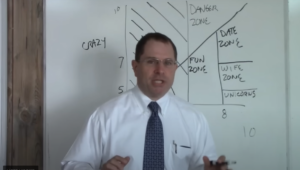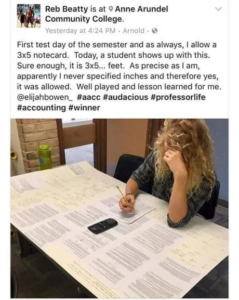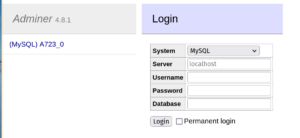| Tag | Doet | Voorbeeld |
<!DOCTYPE html>,
<html> | Geef aan dat dit een HTML pagina is volgens een bepaalde standaard | <!DOCTYPE html>
<html>
<head>
<title>Title of the document</title>
</head> |
<body></body>
| Plaats de inhoud van de pagina in de body | <body>Hier de inhoud</body> |
<head></head> | Plaats informatie over de pagina, zoals de title en meta tags, in de head | <html><head><title> Voorbeeld titel</title></head></html> |
<img> | Afbeelding | <img src="konijn.jpg" /> |
<a> | link | <a href=" https://airybubbles7.nl/" >Airybubbles 7</a>
|
<a href="url"></a>
<a target="_blank"></a> | href = doel adres
target = doel venster | |
<a><img></a> | Een link maken van een plaatje | <a href="https://airybubbles7.nl" ><img src= "https://airybubbles7.nl/wp-content/uploads/2021/08/7.png" />Extra tekst</a> |
<div> | Container om meerdere html elementen in te groeperen | <div>...</div> |
<h1><h2><h3> | Headings. Sluit de ene heading voor je de volgende begint. | <h1>Vakken<h1>
<h2>Nederlands</h2>
<h2>Informatica</h2>
<h3>Toetsen</h3>
* HTML * Internet * Keyboard Shortcuts |
<table> | Tabel | <table><tr>....</tr></table> |
<tr> | Rij in tabel | |
<td> | Cel in rij in tabel | |
<th> | header cel in rij in tabel | |
| Tabel Voorbeeld | <table>
<tr><th>Leuke Vakken</th><th>Teleurstellende vakken</th></tr>
<tr><td>Informatica</td><td>Aardrijkskunde</td></tr>
</table> |
<ul><li></li></ul> | Bullit list | <ul>
<li>Pizza</li>
<li>Friet Patat</li>
</ul> |
<ol><li></li></ol> | Numbered List | <ul>
<li>Informatica</li>
<li>Natuurkunde</li>
</ol> |
| | |
| | |
| | |
| | |
| | |